Life of Mechon is an information resource site for Mechons and Geeks.Here we focus on Machine Learning, Artificial Intelligence, 3D printing, Tips and Tricks related to Programming and Front End CSS
- Home
- About Me
- Contact
- Machine Learning
-
Settings
- Dark mode
Machine Learning Day 1
We are very happy to announce you that we've created a Brand New Machine Learning series.
How it is different from other Machine Learning Tutorials ?
Here we would not make you to learn Machine Learning from basics as the most online courses would do.
Instead we provide a little knowledge about Machine learning and we dive into the case study approach.
What is case steady approach ?
Instead of learning the algorithms and linear algebra at first , we make the step directly into applications.
we would go through a steps of projects and finally we could understand why the Machine Learning need these algorithms and statistical functions.
Do I need to learn any basics for Machine Learning ?
Of course, you should learn PYTHON. It is an easy language to learn and understand complex functions. Learn at least basics of Python it would be very useful while you go through the course.
Is there any fees for this course ?
No, as we're contributing our articles to the Mechanical society, we don't receive fees. It is completely free.
Do Mechanical Engineers find jobs in Machine Learning ?
Definitely Yes. The most trendiest job in 2020 is Machine Learning Engineer. It would be the future of Mechanical Engineers.
Do we receive any certificates ?
You would receive certificate of completion once you finish and submit the final project of the course.
How long does the course takes to learn ?
It is self paced course, but it would possibly take around 12 weeks.
For live updates of latest series Join our telegram channel https://t.me/lifeofmechon.
This post would help to install the basic software required to work with Machine Learning .
Basic Requirements :
- Python
- Jupyter Notebook
Go through the below steps if you've not installed Python
If you've already installed Python Skip the first step.
1. Download Python from this website https://www.python.org/downloads/
If you want specific versions for other operating systems, it can be downloaded from this website.
2. After Installation You could check whether the Python is Installed correctly on your PC/Laptop.
Open Your Command Prompt Window and Type "python --version" without quotes
3. After Installation of Python you should install Package Installer for Python. Pip is the Package installer for Python.
For python > 3.4 the Package Installer is installed by default.
Just ensure whether it is installed properly by typing "pip --version" without quotes just like above in Command Prompt Window.
4. Jupyter Notebook is an open source developed in Github. It gives some additional functionalities for Python to visualize the statistical data effectively.
Open Your Command Prompt Window and type "pip install notebook" without quotes to install Jupyter.
After Installing Jupyter check using the command "jupyter notebook" without quotes.
It would open the browser with local host.
Finally you've installed the Python and Jupyter Notebook.
At next we would install some important packages for Machine Learning.
We are confident as now it is easy to learn Machine Learning fundamentals.
As I said earlier Python is used in this series, you should know the basics of python. If you're ready,
go next line otherwise take some online courses or lectures to learn python basics. There are many sites which offer python basics for free.
And now as we've already installed Jupyter Notebook and Python, now let us get into some Machine Learning packages which are going to be used throughout this course.
- Numpy
- Pandas
- Scikit-Learn
- Scipy
- Matplotlib
First of all we should've installed these library files in the pc or laptop.
So use the following commands to install these library files in Cmd prompt window
pip install numpypip install scipypip install pandaspip install scikit-learnpip matplotlibAnd also there is a Machine Learning Package for Python that is Pycaret
You can simply type
pip install pycaretDon't confuse much yourself with the algorithms and models and all. Because there are numerous courses to deal with Machine Learning. But we framed this course to deal with applications first and to the algorithms. So you could better understand where you are going to use the Machine learning.
After installing the required packages, everything is completed from the software end. Now from the next post onwards we're going to write codes in the application arena. So be ready folks, go to the bottom of the page and drop you mail address to receive Machine Learning posts in your Mail as soon a as we post.





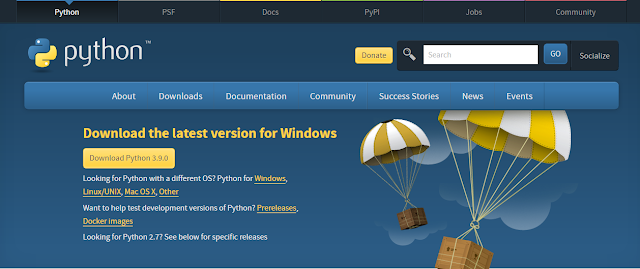

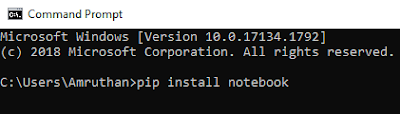


Post a Comment
Post a Comment
your response will be validated and get a reply very soon.